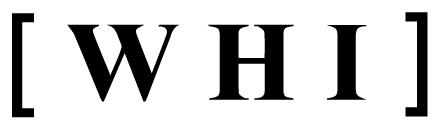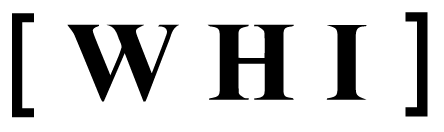How SEO Has (Not) Changed in 2021
By Brandon Towl
A lot of our clients care about SEO. They want us to “write for SEO.” And I think, deep down, most of them believe that there is some secret formula to shooting up in search engine rankings. No secret formula, other than proper content and negativeseo.link ,work for it.
On the other hand, I’ve trained a number of writers in the St. Louis area on how to write for SEO. When they first come to me, the majority fear it, feeling that they will never truly learn SEO—not because it’s difficult, but because they have gotten the impression that SEO best practices are constantly changing. (It doesn’t help that Google is secretive about its algorithms, leaving SEO experts to guess as to what works and what doesn’t.)
Is the Google algorithm constantly changing? Yes. Does this have an effect on search engine rankings? Sure it does. Does this mean that SEO is some hopelessly complicated mess?
Not at all. In fact, the basics of SEO have remained pretty steady; the changes that Google (and other search engines) have made all follow a roadmap that Google has been talking about for over a decade.
Here I will give the whirlwind tour of what (still) matters for SEO in 2021, and how this should inform your content.
User Experience Matters (Core Web vitals)

Almost a decade ago, I heard someone mention that a site’s loading speed mattered to search engines. So I convinced a client to let me do some things to improve their website’s speed: Adopt a lighter, mobile-friendly WordPress template, optimize images, etc. Those steps had a noticeable impact on their traffic. Optimizing for site speed still has an impact today, though it is now just a single aspect of the overall site experience. (I will say that search engines have developed a more arcane language around site speed—see Google’s discussion of Core Web Vitals, for instance.)
As the years go by, Google puts more and more weight on the user and what they experience on a web page. Is the page easy to navigate? Is the content easy to see and read? That’s all good. Are there annoying pop-ups that cover the content? Bad.
So, in addition to worrying about content, make sure your website is helpful, easy to navigate, and not filled with obtrusive ads.
User intent (and Questions)
By far, the most success we have had in getting good writing to rank is by answering user questions.
Google and other search engines prioritize “user intent”—that is, figuring out what the user is actually trying to do, or find out, when they type a certain string into the search bar. (Google’s ability to do this is getting better and better as it develops its natural language software. In fact, Google results for many queries changed at the beginning of 2020 not because the algorithm for ranking changed, but because Google made improvements to how it processed language.)
Today, many search queries are in the form of questions. (Voice search was a big part of this). If you can anticipate a searcher’s questions, you can create content that answers those questions. This is a great way to inspire new content ideas for a regular corporate blog (for instance).
The lesson here: Don’t keyword stuff or blindly go after a phrase you think is relevant. Make an effort to impart the knowledge your readers are looking for, and much of the ranking will take care of itself. (If you want some specific cases, reach out to us.)
Zero-place / Featured Snippets

Have you ever asked Google a question and seen the answer in a special box at the top of the page? That box is a featured snippet: A succinct answer to your question, displayed at the top of search results—i.e. the “zero-place” or “position zero.” This is a coveted spot, not only because it is at the top of the results page, but because of the way Google draws attention to the answer.
Tons of guides are available for getting content that search engines will put into featured snippets. There is some debate, though, about whether pursuing them is a good thing. There is some evidence that getting the zero-place means fewer clicks—after all, if Google has already answered your question, why explore further? Being in the zero-place also counts as one of the ten results on page one, so there is no longer a “double dip” benefit. Then again, having that zero-place shows that your site is doing what it is supposed to: Providing useful information that searchers want to know.
Long-form Content
I’m going to be honest: Lots of people fight me on this. They want things short and snappy. And I get it. Who has the time to read long form content these days?
Well, many people do. Sure, if you are creating a homepage or a brochure, succinct is king. But there are plenty of people who will read a longer article on their phone while waiting for a meeting, or at the dentist’s office, or before bed. The long-form blogging platform Medium is thriving. People still read and love the New Yorker, no matter how long its features. Analytics bear this out: People will read, and scroll, if they feel there is something worth reading and scrolling through.
Google claims that length doesn’t matter, and that SEO professionals are way too obsessed with content length. But time and again, we see evidence that long-form content (1,200 words at least) does better, on average, than shorter content.
Put this in the context of user-experience and user-intent. You can’t just generate words to generate words. The content has to be useful, and it has to be organized. Organization should make it easy to understand, easy to skim, and a little more visually pleasing. No walls of text, please.
EAT (Expertise, Authoritativeness, and Trustworthiness)
A lot of SEO professionals have officially freaked out over EAT since 2018, when Google’s “medic” update came out. But if they were paying attention, they would have heard that Google had been talking about this for years already—at least since 2014.
The idea is simple: If Google is going to serve up some web pages in answer to a user’s query, those web pages better be quality pages. That not only goes for the design and experience, it goes for the information, too.
Naturally, Google can’t rate the quality of the information in a blog post. But it can look for signals that indicate a page’s—wait for it—expertise, authority, and trustworthiness.
Some of these include:
- Providing answers to user search queries (see user intent above)
- Linking to relevant, authoritative websites and research
- Links from authoritative websites (or even simple mentions)
- Lots of sharing of a piece of content on social media
- Well developed author profiles
Basics of SEO writing

You might have noticed something at this point: None of the developments I’ve discussed above had much to do with writing, let alone writing for SEO.
That wasn’t a random accident. Much of what SEO professionals have spent a lot of attention on over the last decade has had little to do with the actual words on the page. As for the basics of how to write for SEO, those have not really changed much over time—if anything has changed, it is that dodgy SEO “experts” now have a lot harder time cheating the system.
So here is a rundown of the advice I give to other writers and clients who want to “write for SEO”:
- DO NOT keyword stuff. Write naturally.
- DO NOT try to hit every synonym for a keyword, or every form of a word (for example, “product” vs. “products”). Google is smart enough to know what’s related.
- Find out what questions people are asking around a topic. Include the question and the answer in your copy.
- Make it clear what you are writing about by putting important keywords in your title and first paragraph.
- Break up your text with headings (H2 especially) and give those headings informative titles, preferably with more keywords. Long titles are OK!
- You can also break up text with bulleted lists, numbered lists, and images. Be sure that EVERY image has an <alt> tag describing the image and using a keyword!
- Link to other internal pages that are relevant and useful in the text itself. 2-4 links is a good number.
- Link to at least one authoritative source. An easy way to do this is to link to the source of any stats or research findings you mention in the text.
- Make the piece as long as it needs to be to be informative and comprehensive…and no longer.
- Write professional, engaging, quality content that keeps the reader reading, and that makes them want to find out more when they’re done.
That’s it. That’s a full writing for SEO course in a nutshell. It’s not hard—it just takes a lot of practice to be able to do it quickly, consistently, and well.
Questions? Or anything that I missed? I’d love to hear from folks.